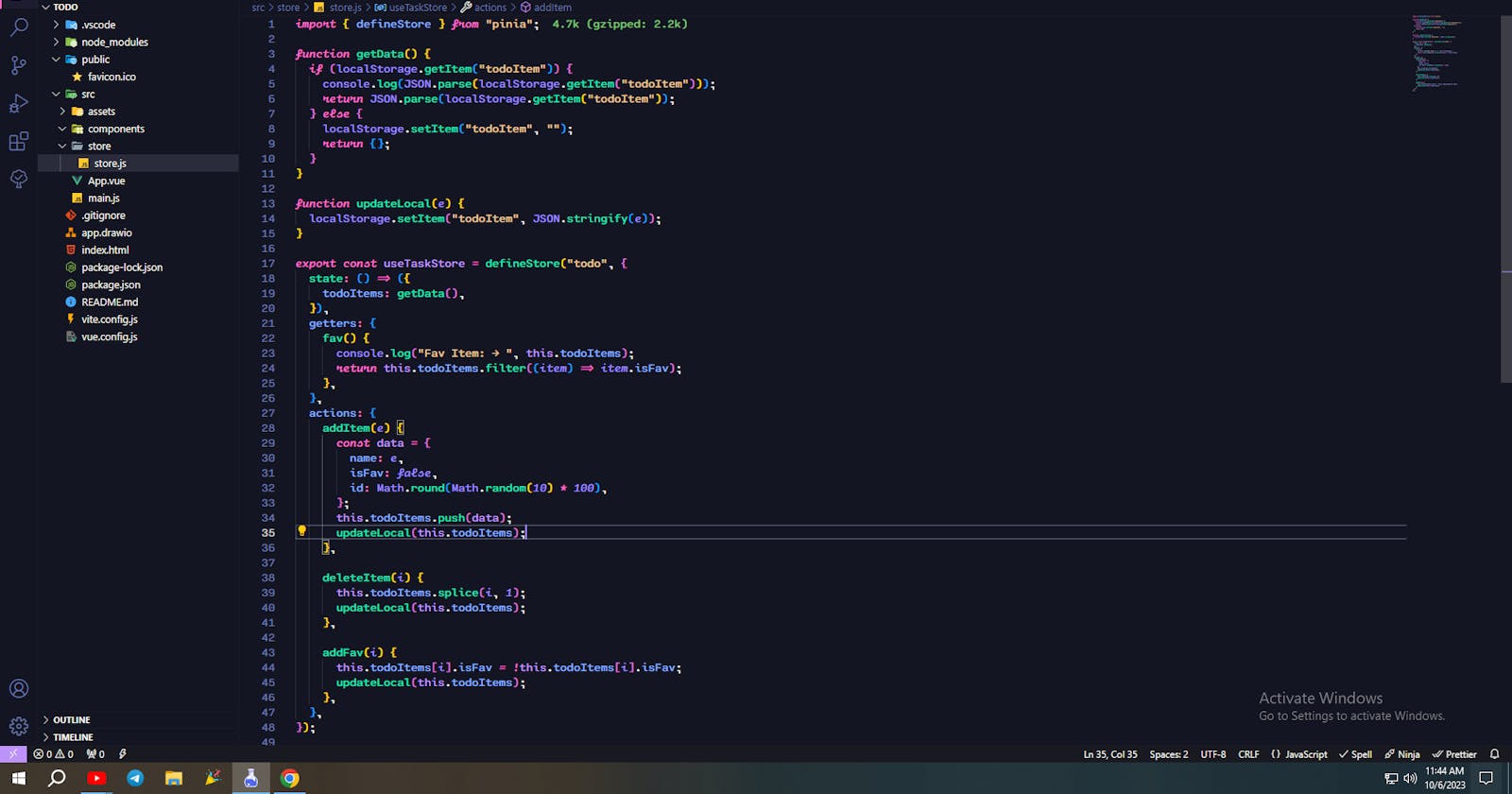Deep PRO is a dark color theme for VS Code that is designed to be both stylish and easy on the eyes. It features a rich, deep blue color palette with high-contrast elements that make it easy to read and navigate your code. Deep PRO is also highly customizable, allowing you to tweak the colors and settings to your liking.
Deep PRO is a popular choice for VS Code users because of its clean and professional look. The theme features a dark blue background with light gray text, making it easy to read and distinguish between different elements of your code. Deep PRO also uses high-contrast colors for syntax highlighting, making it easy to spot errors and potential problems.
In addition to its stylish design, Deep PRO is also highly customizable. You can easily tweak the colors and settings of the theme to suit your personal preferences. For example, you can change the color of the background, text, and syntax highlighting. You can also adjust the font size and line spacing.
To install Deep PRO, simply open the VS Code Marketplace and search for "Deep PRO". Once you have found the theme, click the "Install" button to add it to your VS Code. Once the theme is installed, you can activate it by going to File > Preferences > Color Theme and selecting "Deep PRO".
Here are some of the benefits of using the Deep PRO color theme:
Improved readability: The high-contrast colors and dark background make it easy to read and distinguish between different elements of your code.
Reduced eye strain: The dark background is easier on the eyes than a light background, especially when coding for long periods of time.
Increased productivity: The clean and professional look of the theme can help you to focus on your work and be more productive.
Customizable: The theme is highly customizable, allowing you to tweak the colors and settings to your liking.
If you are looking for a dark color theme for VS Code that is both stylish and easy on the eyes, Deep PRO is a great option. With its high-contrast colors, customizable settings, and overall professional look, Deep PRO can help you to code more efficiently and productively.